The Formula Properties panel presents a number of options for configuring the properties of the current custom member, including its location in the data model, its format, and its solve order.
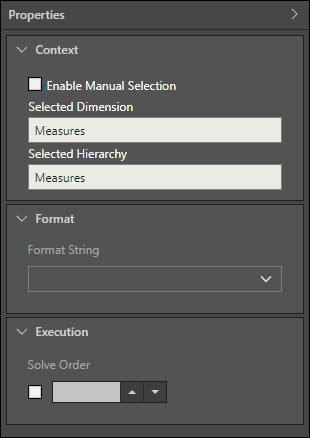
Context
The Context window displays where a custom member will be saved. Each custom member must have a designated parent dimension and hierarchy (in the Properties panel). Pyramid uses heuristics to automatically assign a custom member to a dimension and hierarchy. To make this selection manually, check Enable Manual Selection.
Format
A format string can be applied to custom members that will determine how metrics for the custom element are formatted. Format string options include a variety of presets, like currency, percentage, and standard number masks like "#,#".
Execution
By default, custom members automatically have a higher solve order than raw elements. This means that when both raw elements and a custom formula are added to a query, the custom formula is solved first.
However, you can determine the solve order of custom members and elements from Formulate, in order to determine the solve order in cases where the query contains multiple custom formulations.